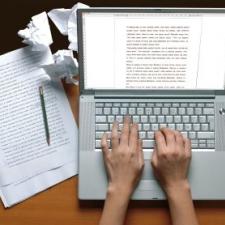Using Turnitin
Turnitin compares student assignments with a range of sources including the internet, electronic journals, books and other student assignments which have been submitted previously through Turnitin. You are able to submit a draft assignment through Turnitin to receive a similarity report which identifies sections that ‘match’ other sources. You are then able to review and rework the assignment prior to submitting it for marking. Assignments can be submitted to Turnitin multiple times. Therefore, Turnitin should be seen as a formative and educative tool.
The Navitas IT team have created some excellent resources including a step-by-step guide for using Turnitin and a list of frequently asked questions. We have also created a video guide for interpreting your Turnitin report. Links to these resources and more can be found below.