Digital Skills for Study: Part 1
Digital Skills for Study: Part 1
Author
Erin.PearsonWelcome to Part One of the 'Digital Skills for Study' webinar recording. This webinar will focus on setting up your ACAP email account, downloading the free office 365 package, organising your document filing system and saving your documents. Due to the length of the live webinar, we have split this recording into two parts that can be viewed in any order. The webinar slides and associated reference materials are available to download beneath this video link.
Part One will focus on:
- How to access and set up your ACAP email account;
- Where to find and download your free Office 365 package;
- How to set up a digital filing system with new folders for all of your e-materials;
- How to open and save Microsoft Word Documents either onto your computer, or using a Cloud system.
If you are interested in ACAP assignment formatting, and how to use Microsoft Word to format your documents, please see Part Two of Digital Skills for Study.